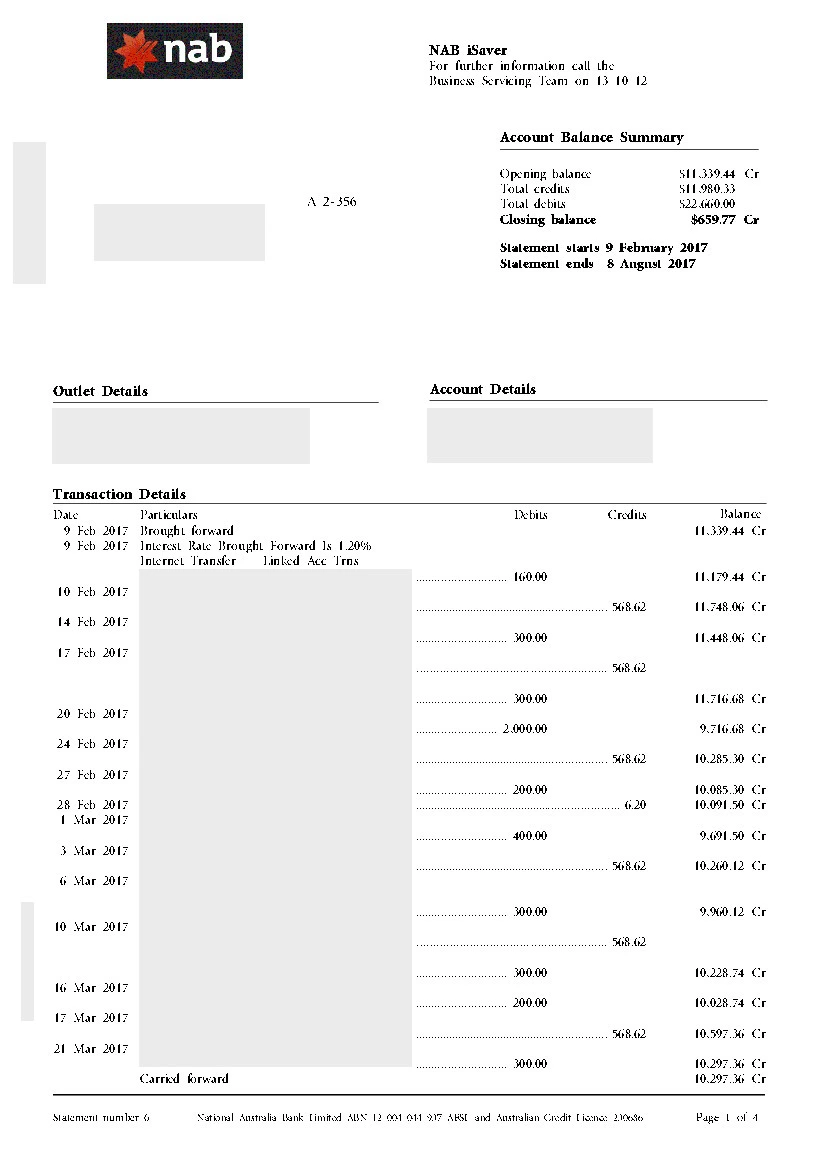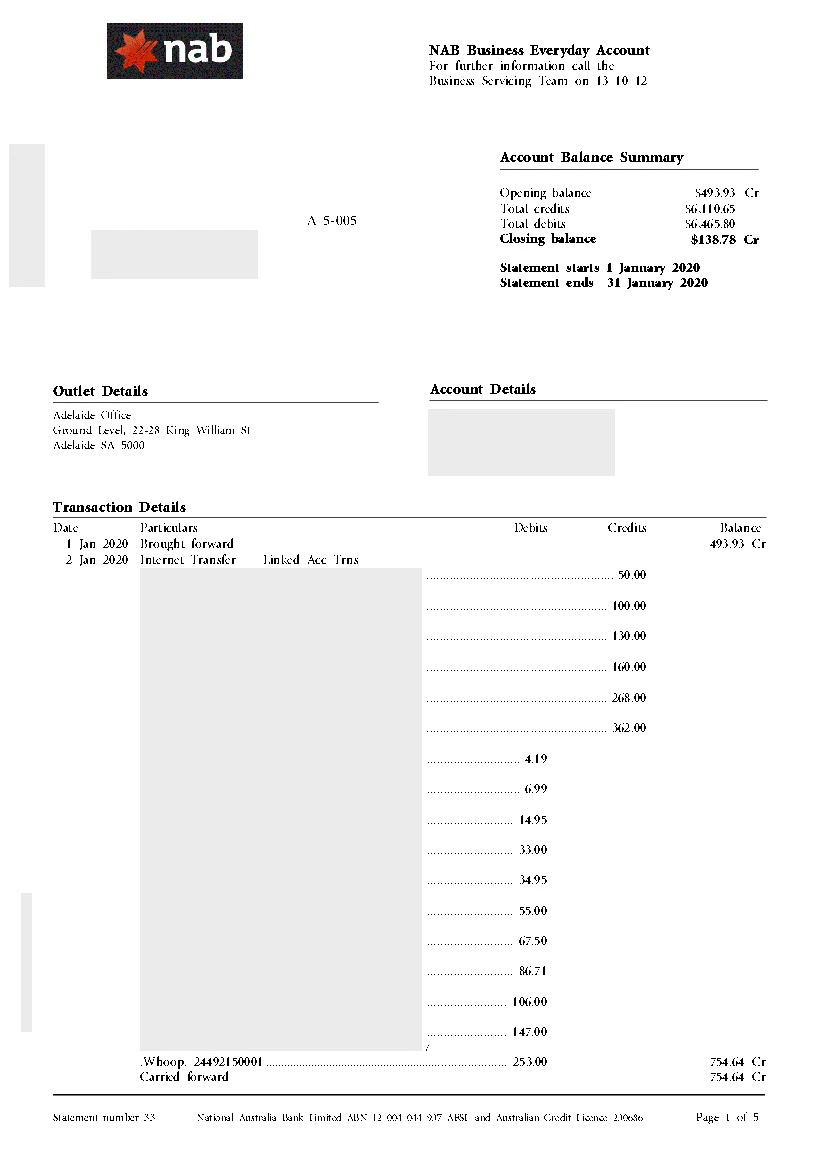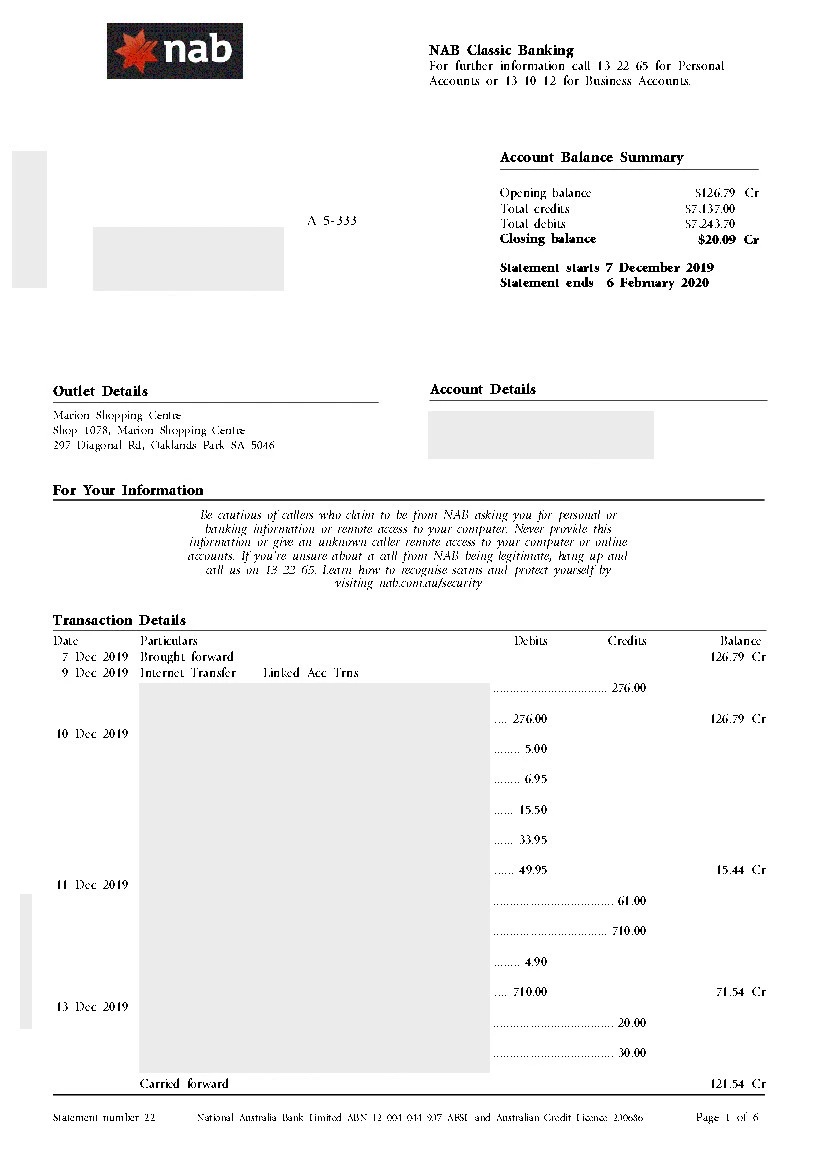Convert statements to excel.
NAB Statement Converter
Statements can be requested through the NAB app or via the Net Banking website.
You can convert your NAB PDF statements to excel on this page. These are some of the more frequently processed layouts for NAB.
Commonly processed types of accounts include:
- NAB iSaver
- NAB Business Everyday Account
- NAB Classic Banking
See the following guide for how to download your PDF statements.
You have no more free credits left today. Upgrade to add more credits or login. Your IP address has already been used today for a free upload in a different browser session.
When there are multiple transactions on the same day NAB statements only displayed the date once. During processing we add the date to each credit or debit transaction that is missing a date.
NAB statements contain the year in the dates, this means that the formatted CSV output can be imported directly in accounting software like Xero, Quickbooks and MYOB.
The transaction balance is only displayed once per day, we calculate and fill in the balance for each transaction.
The balance in NAB bank statements is displayed with a Cr or Dr on the end of the balance value. During formatting this is replaced so that it can be worked with directly in Excel or imported into your accounting software.
Table headers are displayed on each page of the bank statement that contains transactions, this helps with filtering other data such as notices and advertisements.
Unlike most bank statements, the NAB transaction descriptions need to be merged up on to the end of the line above rather than down to the line below, this is done in our post processing code. This is due to the balance being shown on a different line to the date when the description spans multiple lines.
Need Help?
Getting NAB statements into excel is a common task. For any questions please reach out.